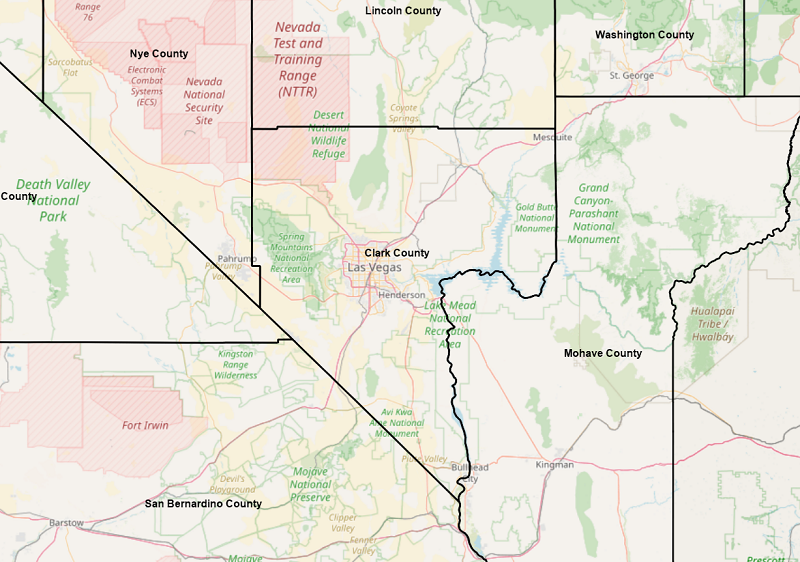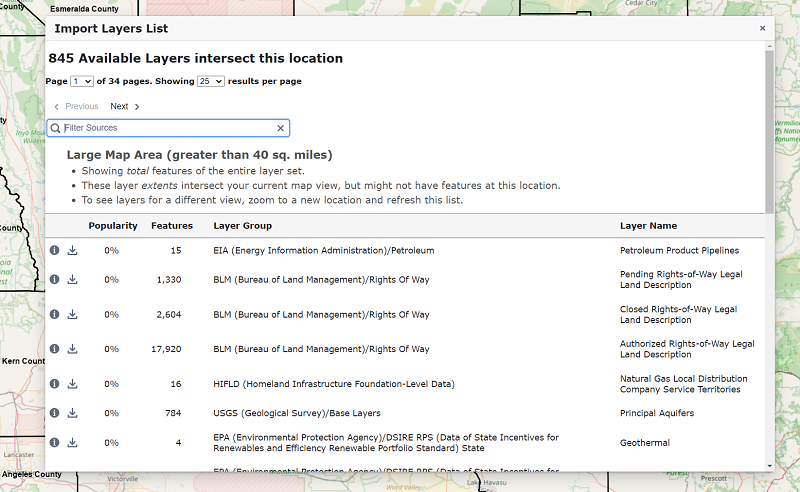Import Layers & Map Scale
When using the Import Layers tool, layer search results depends on your map's scale. The list of importable layers will vary based on your zoom level.
When you open the Import Layers dialog, the list shows layers that intersect your current map view. To see layers for a different area, zoom to a new location and click the refresh button.
For example, if you are zoomed into downtown Las Vegas, opening Import Layers will show layers relevant to this specific area.
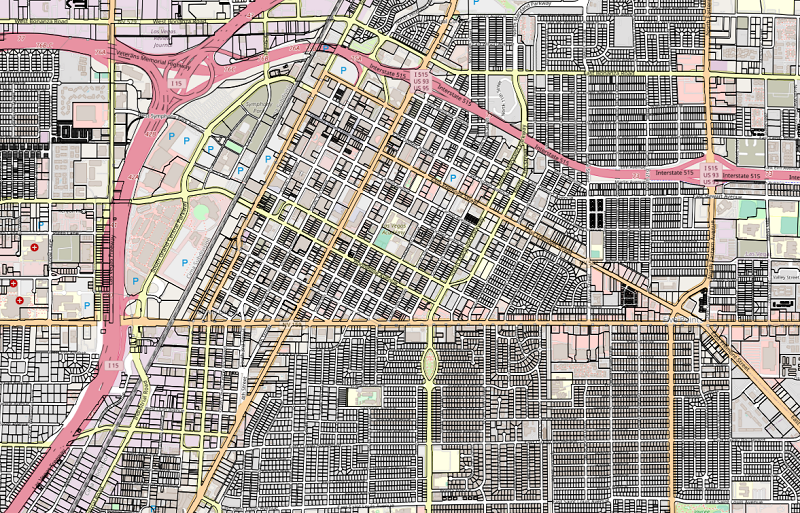
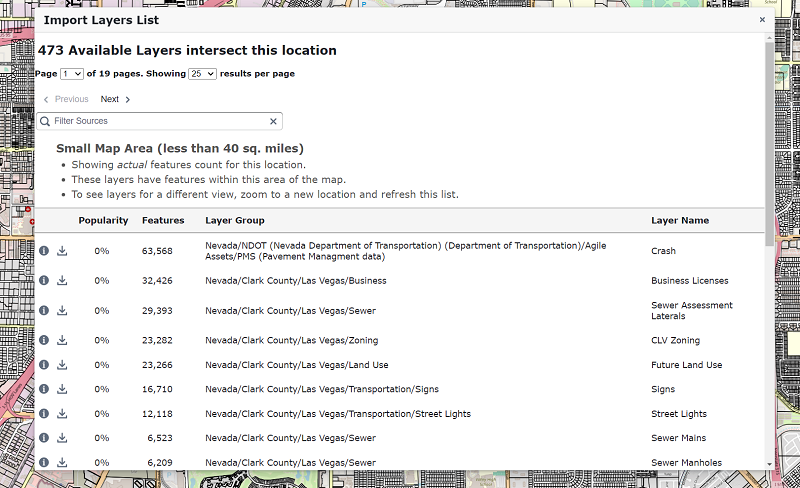
Alternatively, if you are zoomed out to view a larger region, such as the southern part of Nevada, the list of available layers will be more extensive.