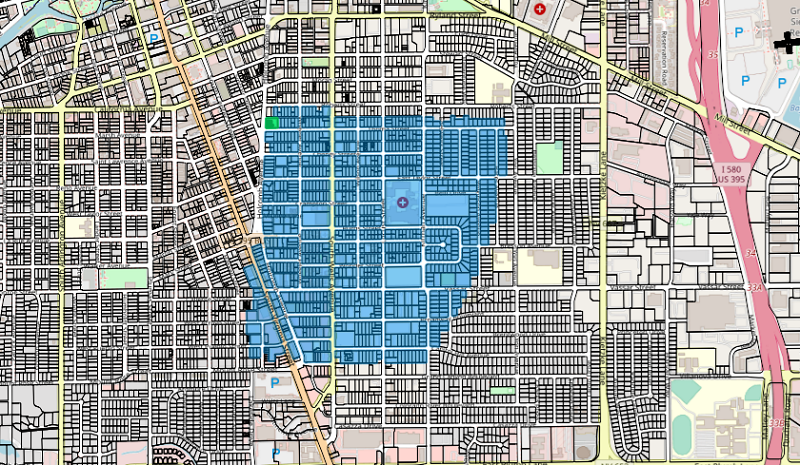Right-Click Menu
Right-clicking anywhere on the map opens a context menu with useful tools:
- The Pan Tool lets you move the map without changing zoom scale.
- The Select Tool allows you to draw a rectangle to select features on the map.
- The Select Polygon Tool selects all features within a drawn area. Click points on the map to draw a polygon.
- Center Selection centers the map on the currently selected features.
- Clear Selection deselects all features on the map.
- The Zoom Tool allows you to quickly zoom into a specific area.
- Coordinates shows the approximate coordinates of the right-clicked location. Clicking this item copies the coordinates to your clipboard.
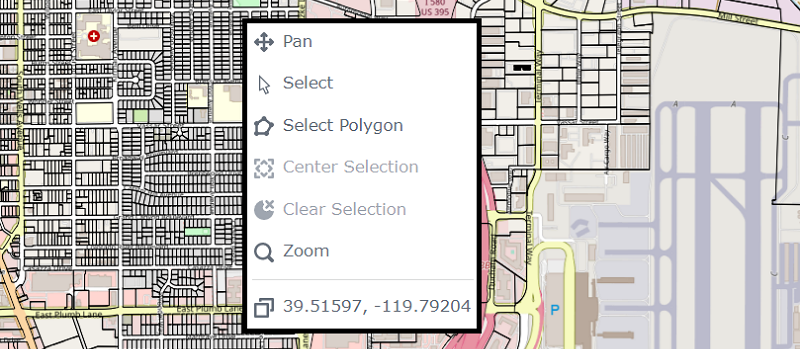
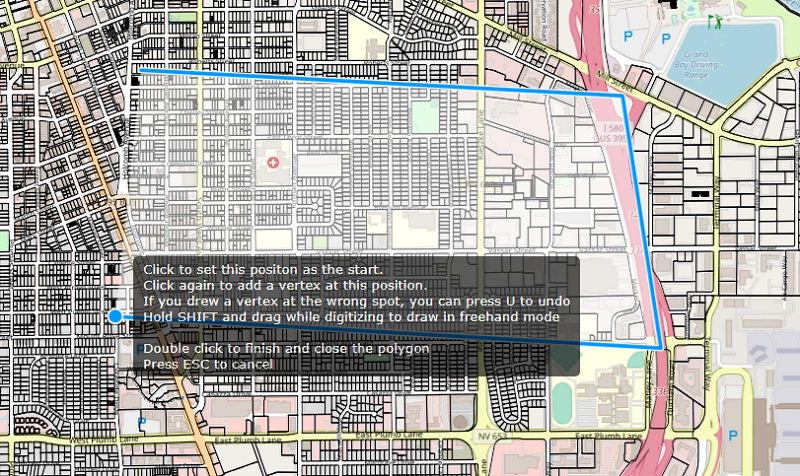
Completing the polygon selects all features inside it (up to 1,000).